How to Send Substack Posts to Your Kindle
Because you know you're not gonna read that 7,000-word article on your phone
Unless you’re an extraterrestrial sociopath, you hate to read long blocks of text on a computer or phone screen. But guess what? There’s an app for that!
If you have a Kindle, you can send Substack posts directly to it. It’s quick, easy, and you will stop feeling nauseous when you see a post with a reading time of more than 8 minutes.
And it works on Android, too. Same process.
I like to write long stories, but I hate to read anything longer than a brief news article on a phone or computer screen. I’d either print it out, or take 50 breaks to get through the piece over the course of a week. Very tedious way to read! This has also always made me feel bad about writing long stories, which I like to do. If I knew I probably wouldn’t read it, how could I expect anybody else to?
But I’ve been doing the Kindle thing for a few months now, and it has really helped me read the longer Substack pieces I’d shun from. You know what this means, right?
It means I’m about to hit you all up with some word BRICKS like this one.
Just send it to your Kindle.




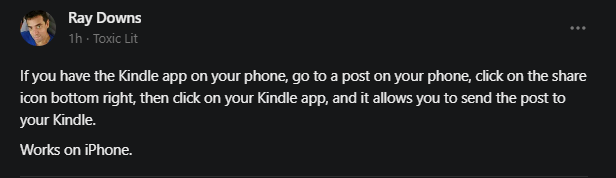
Okay this is some life changing information I just casually found, thank you sir 🫡 I will alert the press.
This is so useful!!
Thanks!☺️